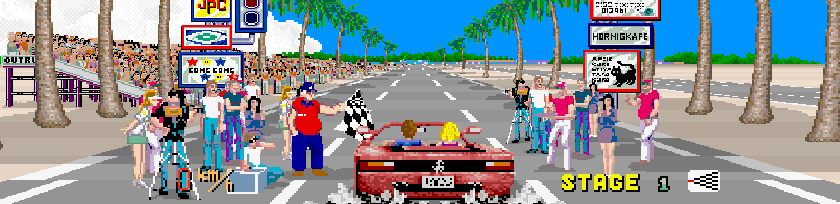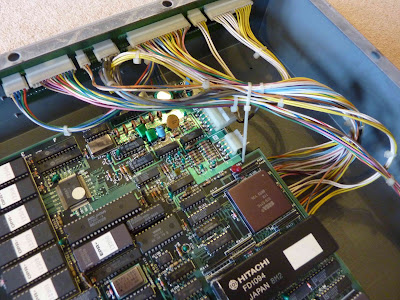Japanese only static sit-down cabinet design with roof
Interior shot from a more beat-up cabinet. Note the unique bezel design
Following my
comparison of Rev A and Rev B of the OutRun ROMs, I've turned my attention to the original Japanese release of the ROMs. There are a number of differences and bug fixes which are detailed below.
1.
There is no backup RAM. Therefore, the code doesn't contain the routines to handle backup RAM found in later revisions. For example, the code to calculate backup RAM checksums.
2.
The mini upright and standard upright cabinets are not supported. The revision only includes motor code for the deluxe sitdown. As a result, Dip switch bank B functions differently. Dip switch #1 toggles the motor hardware. Dip switch #2 toggles advertise sound. MAME currently emulates this dip switch incorrectly, assuming it to be the same as later revisions.
3.
The default scores are different. For example, in the original version YU has 1,000,000 points. In later revisions this became 5,000,000.
4. The code to initialise default scores is called from a different routine.
5. The music selection screen is set to a 15 second timeout, rather than 30. SELECT MUSIC BY STEERING text is omitted.
6.
The code to set the y position of the backdrop tilemap is different (e.g. the position of the cloud backdrop on coconut beach). In the original version, the tilemap immediately snaps to the horizon y coordinate. In later revisions, the tilemap will smoothly scroll to a new position.
7.
Traffic logic changes. The code that determines when to flag other cars on the road as being near the player's Ferrari is different. This will presumably cause different behaviour when approaching packs of traffic. I'm unsure why the code has been changed or what situation the coders were trying to mitigate.
8. The code to set the speed of other cars when bunched in traffic has been changed. In later revisions, the speed is capped but in the original version a higher speed can be obtained by the traffic. This is noticeable at the start of the game. In later revisions the truck on the right hand side initially speeds off, but then the other cars catch up and bunch together around it. In the original, the truck accelerates away and the other cars never catch it. Without observing the presumably rare bug the coders were attempting to fix, it's tough to say why this change was made.
9. Later versions of the game contain an optimization to not add sprites that are off screen to the display list. This version does not contain this optimization.
10. As most players know, the stages are in a different order and there are layout differences in places in the original version. As such, certain routines differ to compensate for this when setting up stage palettes and sprite effects when driving offroad.
11. In later revisions, a safety counter was added to bonus mode in the main game's switch. (Bonus mode is the section of the game that increments your bonus score after completing stage 5.) This ensures that bonus mode exits eventually and presumably fixes a rare hang that can take place in this version.
12. This version does not attempt to terminate the crash animation sequence when entering bonus mode.
Video of this bug on hardware here.
13. There are minor changes to ensure the y placement of some sprite objects (including those on the intro sequence and some in completion screens) more accurately reflect the y position of the blitted road layer.